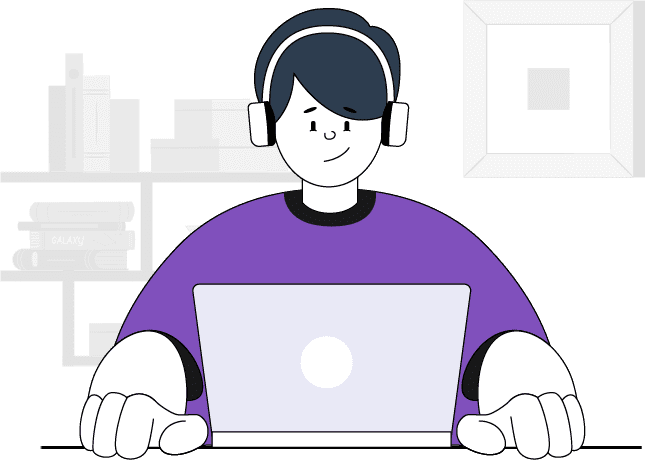How Can We Help?
-
Getting Started
-
My Account
-
Pricing Plans
-
Other Questions
-
What is Digitosy and how does it work?
Digitosy is a specialized software solution for the lens and frames industry that streamlines sales and billing processes to enhance efficiency. With features like automated billing, real-time analytics, and customizable reporting, it integrates various functionalities into a user-friendly interface, helping businesses make informed decisions and improve customer satisfaction.
-
What's inside the package?
Digitosy offers a comprehensive package that includes advanced tools for inventory management, automated billing, and customer relationship management.
Each subscription also provides access to real-time analytics and customizable reporting features to enhance business efficiency.
-
General settings
General settings in Digitosy allow users to customize their experience and configure the platform according to their specific needs.
This includes adjusting preferences such as language, notifications, and account information to streamline workflow and enhance usability.
-
Which languages does Digitosy support?
Digitosy supports multiple languages to ensure accessibility for a diverse user base around the globe.
This allows users to navigate the platform in their preferred language, enhancing their overall experience and usability.
-
Automate testing with API
-
Automating testing with the API in Digitosy streamlines the quality assurance process by allowing users to create and run automated test scripts.
-
This not only improves efficiency but also ensures consistent and reliable performance of the software across different scenarios.
-
-
Sign up and manage your account
-
Signing up for Digitosy is quick and straightforward, allowing users to create an account in just a few steps.
-
Once registered, you can easily manage your account settings, update personal information, and customize your preferences to enhance your experience
-
-
Manage account settings
Managing your account settings in Digitosy allows you to customize your experience by updating personal information, adjusting notification preferences, and configuring security settings. This ensures that your account remains secure while also providing a tailored experience that meets your specific needs.
-
Change language or location settings
Changing your language or location settings in Digitosy helps tailor the platform to your preferences, enhancing usability and accessibility. This feature allows users to select their preferred language and set their location for more relevant content and localized services.
-
Troubleshoot account issues
If you encounter any account issues with Digitosy, our support resources are available to help you quickly resolve them.
Common troubleshooting steps include checking your login credentials, reviewing account settings, and consulting our help center for guidance on specific problems.
-
Manage accessibility settings
You can manage accessibility settings in Digitosy to ensure an inclusive experience tailored to your needs.
These settings allow you to adjust features such as text size, contrast, and other display options, enhancing usability for all users.
-
How much does Digitosy cost?
Digitosy offers flexible pricing plans tailored to different business needs, starting with a basic package and scaling up to premium options. For detailed pricing information, including available features for each plan, please visit our pricing page or contact our sales team.
-
I didn't receive the license key after purchased
-
If you didn't receive your license key after purchasing Digitosy, please check your spam or junk email folder first. If it’s not there, contact our support team with your purchase details, and we will assist you in retrieving your license key promptly.
-
If it’s not there, contact our support team with your purchase details, and we will assist you in retrieving your license key promptly.
-
-
Do you offer discounts for annual plans?
-
Yes, Digitosy offers discounts for annual plans, allowing users to save on their subscription costs compared to monthly payments.
-
For specific discount rates and details, please visit our pricing page or contact our sales team for more information.
-
-
How safe is my data?
Your data is highly secure with Digitosy, as we implement advanced encryption and robust security measures to protect your information. We prioritize privacy and comply with industry standards to ensure your data remains confidential and safe from unauthorized access.
We prioritize privacy and comply with industry standards to ensure your data remains confidential and safe from unauthorized access.
-
How to request a refund?
-
To request a refund, please contact our customer support team through the designated channels on our website..
-
Provide your order details and reason for the refund, and we will process your request according to our refund policy
-
-
How do I get the error log?
To obtain the error log, navigate to the settings or help section within your Digitosy account.
Look for the "Logs" or "Error Reporting" option, where you can download or view the error logs for troubleshooting purposes.
-
I forgot my folder password, what should I do?
If you’ve forgotten your folder password, try using the password recovery feature provided in the application. If that option is unavailable, you may need to contact customer support for assistance in resetting your password or recovering your access to the folder.
-
Check for Recovery Options: Look for a password recovery or reset option within the application. Many software programs have built-in features for this purpose.
-
Contact Customer Support: If recovery options are not available, reach out to the customer support team for assistance. Provide them with any necessary information to verify your account.
-
Follow Instructions: Follow the instructions provided by customer support to reset your password or regain access to your folder.
-
Create a New Password: Once you regain access, create a new password and store it securely to avoid future issues..
-
-
Limitations of folder password protection
Folder password protection has its limitations, primarily stemming from the reliance on user-created passwords, which can often be weak and easily guessed. Without encryption, the contents remain vulnerable, as unauthorized users can still access files if they penetrate the file system. Additionally, if a password is forgotten, recovery options may be limited, potentially leading to data loss. Software vulnerabilities can also expose protected folders, undermining security.
-
Import existing library
Importing an existing library allows you to utilize pre-built functions and classes to enhance your application's functionality without starting from scratch. To do this, you'll typically need to ensure that the library is installed in your development environment, which can often be accomplished using package managers like npm for JavaScript or pip for Python.
Once installed, you can import the library into your code using specific syntax relevant to the programming language you're using. This process not only saves time but also helps maintain consistency and reliability in your code by leveraging tried-and-tested solutions.
-
I lost my license. Can you send it to me?
If you've lost your license for Digitosy, you can easily request a replacement by reaching out to our customer support team. Please provide your account details, such as your email address associated with the purchase, and any relevant transaction information.
Once we verify your identity, we will promptly resend your license key to ensure you can continue using our services without interruption.